How to connect Mobile internet to PC via USB
I Will show the Mobile internet to PC via USB in My Mobile Xiaomi MI MAX
1. First step connect your mobile with PC via USB
2. In the screen USB option will display in that you select charging only mode

3.In the above Picture you can see the SETTINGS folder click the settings
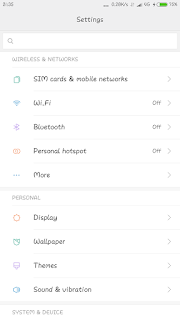
4. In the Above picture From wireless network go into more option menu
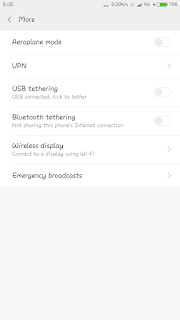
5. From the above picture you can see the Option USN Tethering so click to ON & also then ON the mobile data
6. Now go to your Browser in PC like Chrome, Firefox etc & checked the internet will work in Pc smoothly
7. I think it will work for all the Android phones.
Thank you
please share the content to your friends & family
I Will show the Mobile internet to PC via USB in My Mobile Xiaomi MI MAX
1. First step connect your mobile with PC via USB
2. In the screen USB option will display in that you select charging only mode

3.In the above Picture you can see the SETTINGS folder click the settings
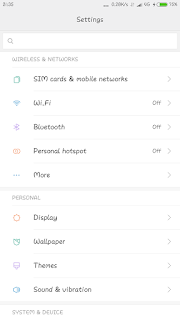
4. In the Above picture From wireless network go into more option menu
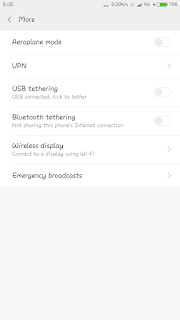
5. From the above picture you can see the Option USN Tethering so click to ON & also then ON the mobile data
6. Now go to your Browser in PC like Chrome, Firefox etc & checked the internet will work in Pc smoothly
7. I think it will work for all the Android phones.
Thank you
please share the content to your friends & family